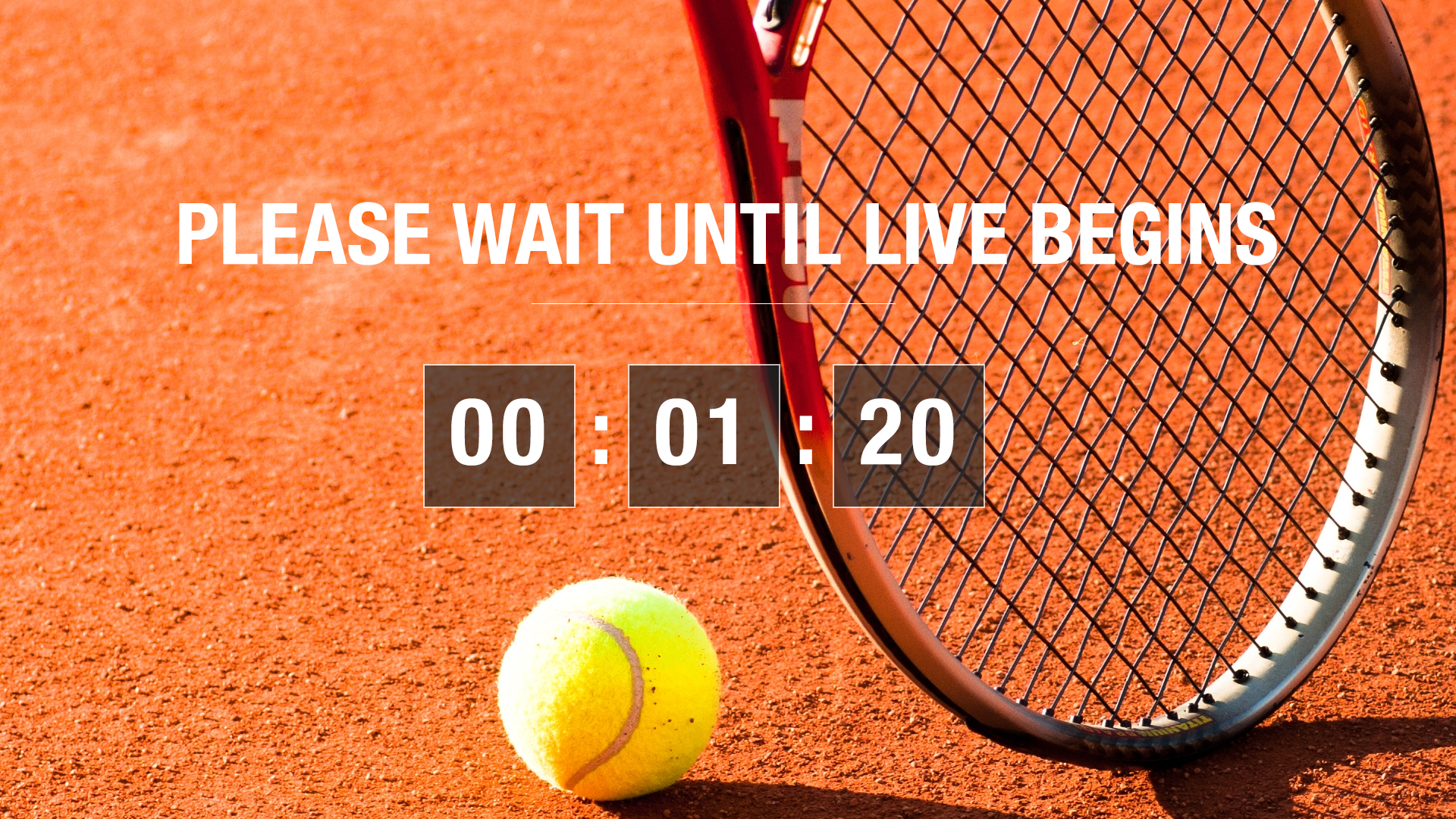Clock
The “Clock” Title allows you to embed dates and clocks.
Some examples:
Objects (see Items)
The texts and images can be replaced by RSS feed elements. This is configured via the  tab.
tab.
Data
You have many Clock formats, which can be allocated to a text field. Select the type of clock in the drop-down menu next to the field:
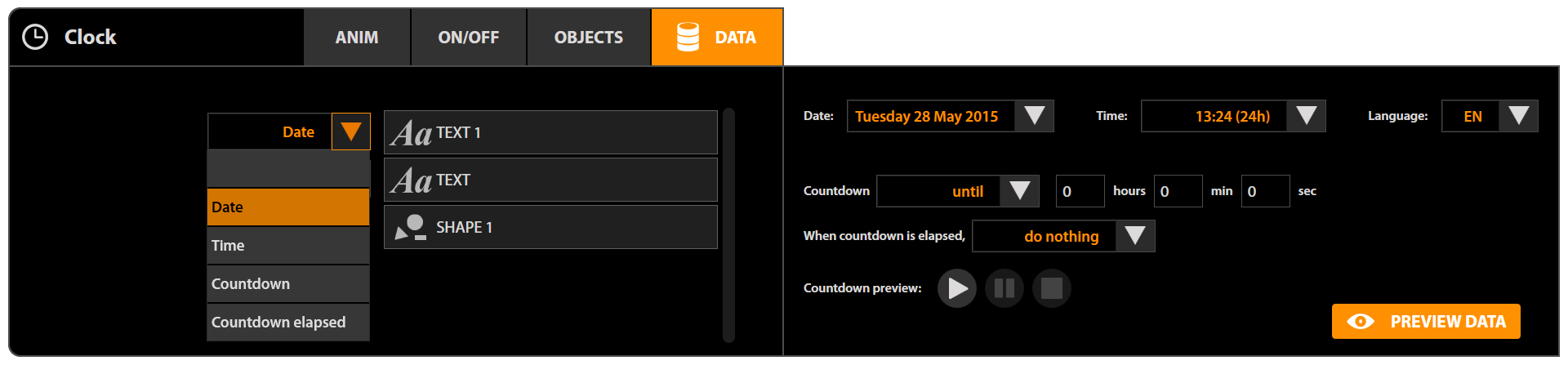
- Date: Current calendar date.
Chose the display format on the right-hand side, via the drop-down Date menu.
Choose between French, English and Spanish for the display language. - Time: Current time.
Choose the desired display format via the drop-down Time menu. - Countdown: Counter. You have the choice between many types of counter
- until: time count to a fixed date. For example, the time before the start of a programme by entering the time via the hours, min and sec fields.
- starting from: time count for a fixed amount of time. For example, a 10 minute counter whatever time it is.
- when countdown is elapsed: You can trigger an action, once the time has elapsed:
- by default, nothing happens, do nothing
- hide the countdown to make it invisible at the end
- display this text to make a text field appear which will take the value of the text entered for this purpose. The text should have a selected property data Countdown elapsed
- take off the group to make the Clock title disappear with the group of items.
Use the preview and the playback controls to test the configuration of your clock.